Tired of losing receipts or shuffling through piles of paper when you need one? Transform your iPhone into a professional scanner with these free apps that will help you organize your expenses and prepare for tax season.
Digitizing your receipts allows you to go paperless, keep better track of your expenses and easily prepare for tax returns. You will never lose an important receipt again and you will be able to quickly identify where your money is going.
From Wave Tax we present you five options that are well rated, easy to use and available in the App Store in 2025.
Smart Receipts: The All-In-One
With a 4.8/5 rating, this app is perfect for those who need detailed tax reports. It scans receipts with artificial intelligence, automatically recognizing date, amount and VAT.
Organize your expenses by categories such as work, food or travel, generate PDF reports ready for your accountant and save everything securely in Google Drive.
➡️ Attention: The free version is more than enough for personal use.
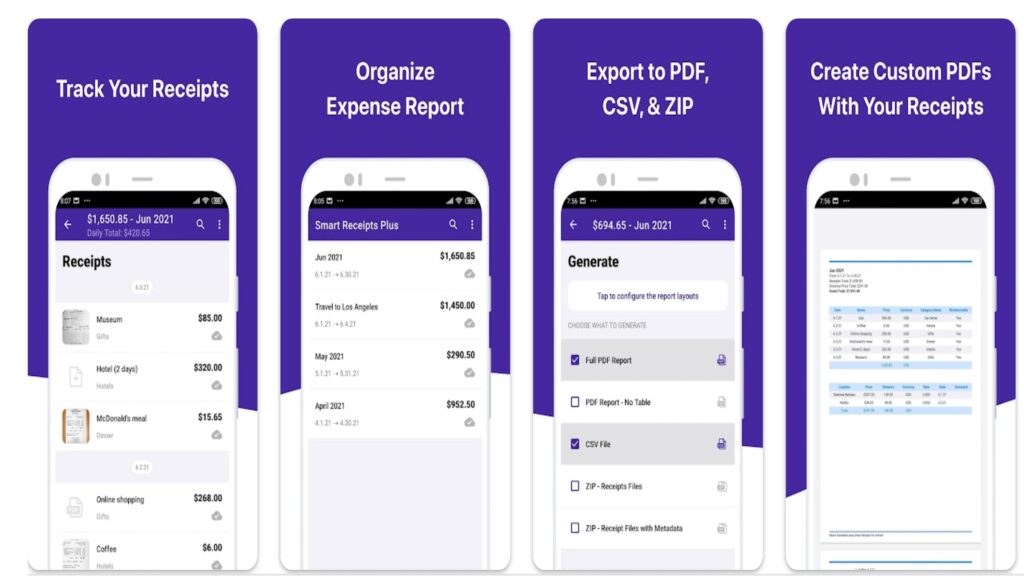
Expensify: A Traveler’s Favorite
Ideal for those who have a lot of work or travel expenses, Expensify allows you to scan receipts in any currency and create per diem reports with a single click.
Everything is automatically saved in the cloud, and although the free version includes only about 10 “smart” scans per month.
➡️ It is an excellent option to keep everything under control.
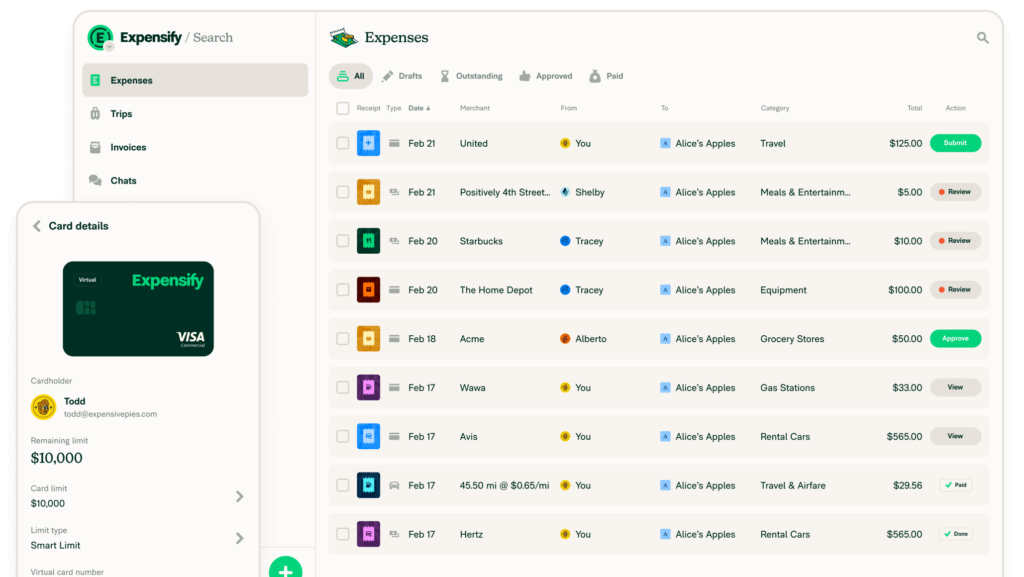
Zoho Expense: For the Self-Employed
It stands out for its integration with other accounting tools, and includes 20 automatic scans per month, 5 GB of cloud storage and support for multiple currencies.
➡️ In addition, you can associate expenses to specific clients or projects, which makes it ideal for freelancers and small businesses.
You may also read: Don’t Let the IRS Keep Your Money! How to Claim Your Cut of $1 Billion in Unclaimed Tax Refunds
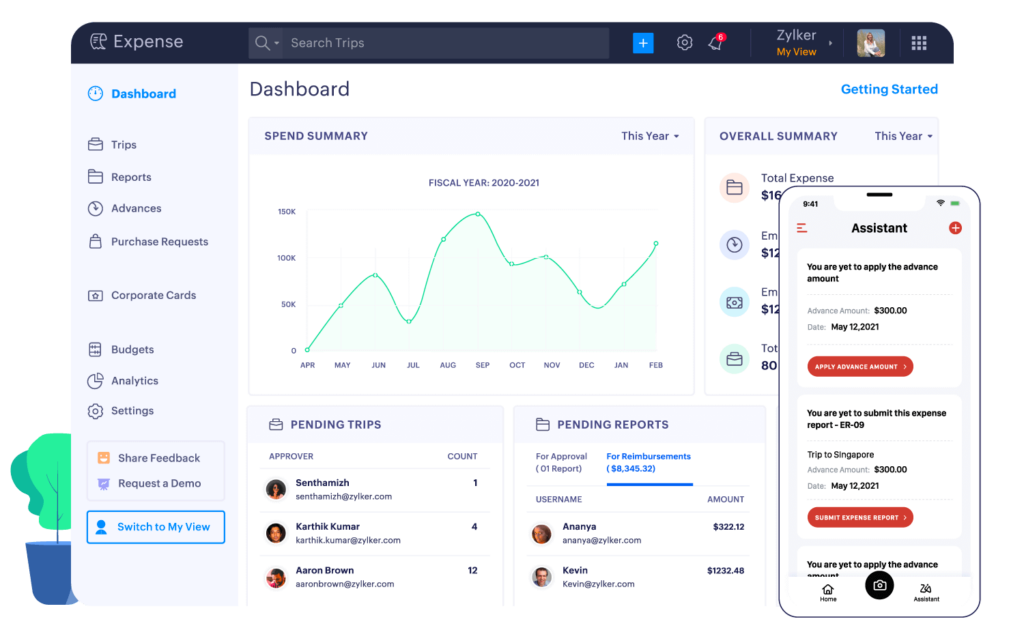
Shoeboxed: The Digital Trunk
If you’re looking to save receipts “just in case” for years, Shoeboxed offers unlimited storage and complies with international tax regulations.
➡️ It also includes a mileage log for deductions, making it a very complete option for long-term receipt archiving in your iPhone.
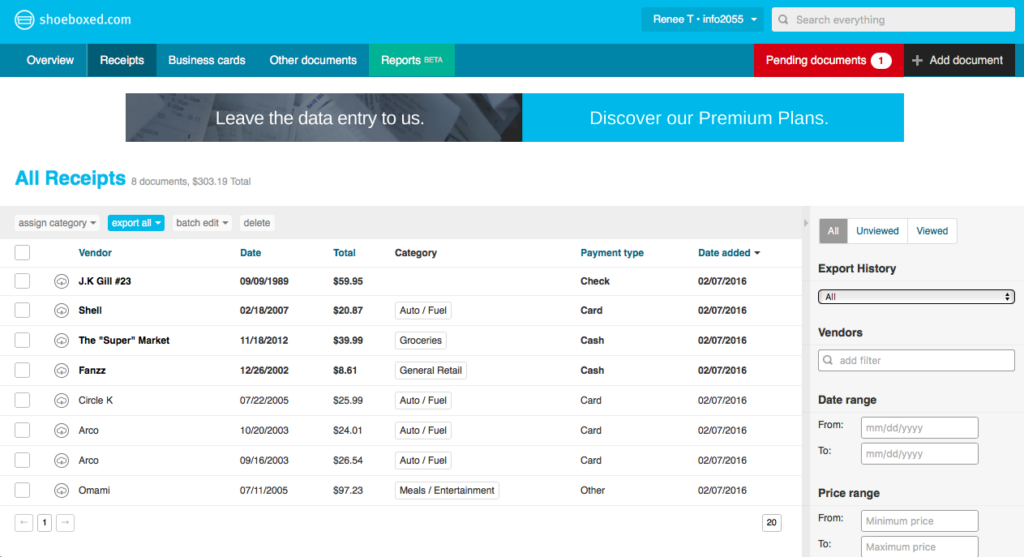
Genius Scan: The Express Scanner
When you need something quick and easy, Genius Scan is the solution. Just take a picture of the receipt and export the PDF to your favorite cloud.
➡️ It’s ad-free, lightweight and perfect for occasional scans.
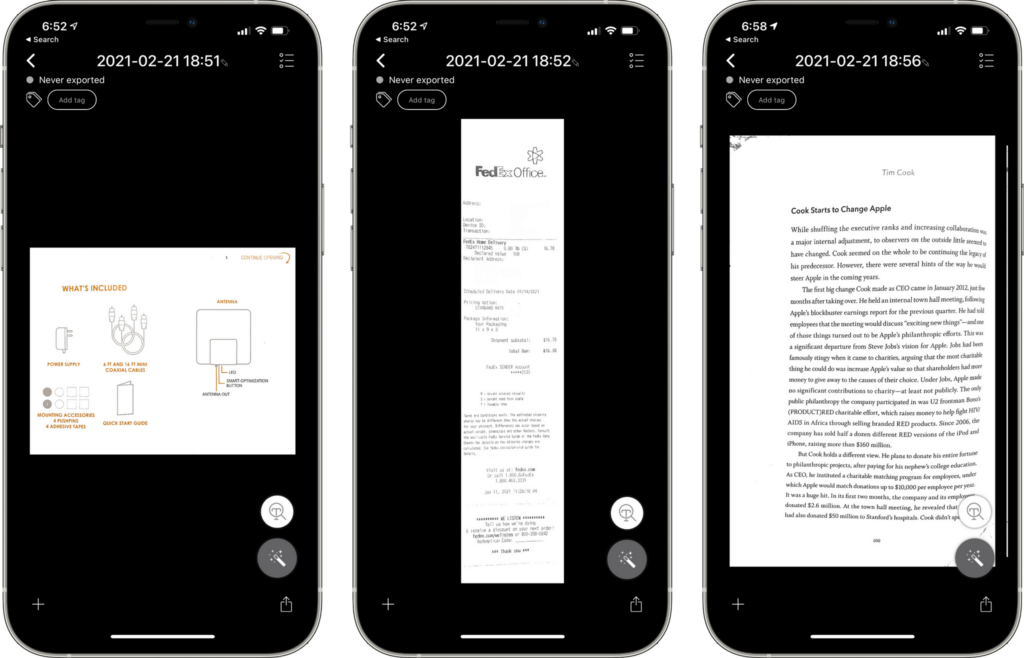
Which one to choose?
✅ These apps will help you digitize receipts with your iPhone, reduce paper and prepare for tax season at no cost:
- If you need to prepare taxes, Smart Receipts is the best choice.
- For business travel, choose Expensify.
- Freelancers will find Zoho Expense a powerful tool.
- If you’re looking to archive receipts for the long term, Shoeboxed is ideal.
- For quick and easy use, Genius Scan is the perfect app.
📌 Wave Tax tip: Many of these apps allow you to try premium features for free for 1 and 2 weeks.

